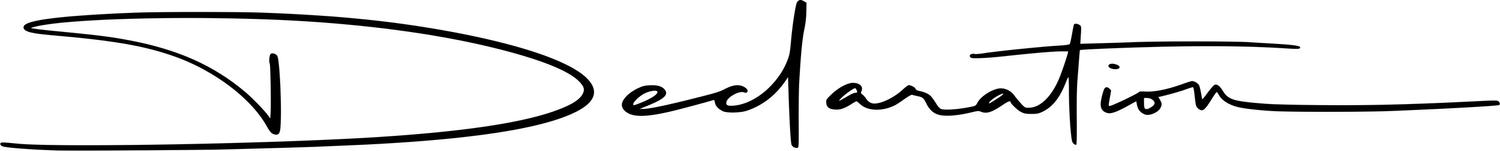Invite members to your social club
After you create your space or even if you’ve just joined, adding new members is simple and easy.
For admins or owners
On the desktop dashboard, go to the Invitations page. From there you can send individual invites by mobile number or email addresses.
If you want to send bulk invitations, hundreds at a time, simply click the Upload a CSV tab at the top of the page, upload your CSV, and click Send. Your invitees will each receive an email invitation to join your space. Once they have joined, you will be notified via a mobile app notification.
Admins, owners and members
In the app and on the main feed page, tap your social club name. A drop-down will appear with an “Invite others” button. You can send text invites to people in your contacts. This is powerful because members are more likely to join because the invite is coming from a trusted source – social validation.
This is powerful because members are more likely to join because the invite is coming from a trusted source – social validation.
Conclusion
We’re excited to help you take the next step in your business. If you have any questions about our plans or features, please don’t hesitate to reach out. We have a team that can answer any questions you may have and help guide you through setting up your new social club account with us.