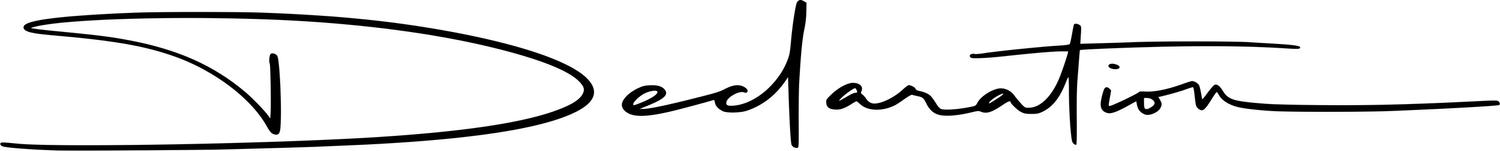Manage your members using the Dashboard
The desktop application is for Owners and Administrators only
All community management will go through the desktop application. In the dashboard, you can manage members, send invitations, moderate posts, and review community metrics.
Member management
Review requests to join, the invites you’ve sent, and restrict member access all within a well-design dashboard interface.
Invitations
Send individual private invitations via email or SMS. Have more than +100 people you want to invite all at once? No problem. Use our bulk invitation tool and send them all at once saving you time and effort.
Moderation
Keep the quality of your information in your club high by easily moderating each post shared in your space.
Conclusion
We’re excited to help you take the next step in your business. If you have any questions about our plans or features, please don’t hesitate to reach out. We have a team that can answer any questions you may have and help guide you through setting up your new social club account with us.